| BustedGear.com |
| Shop | Repairs | Manufacturers | Resources | iFAQs | About |
|
|
|||
| Kurzweil® PC88 | 2: Battery and Keyboard Cables | ||
|---|---|---|---|
|
Last Page < |
Page Bottom ∨ |
Next Page > |
|
|
|
|||
|
The PC88's top panel is now separated from the bottom assembly. Behind the rear panel jacks you'll find a coin cell battery that powers the internal memory. |

|
|---|---|
|
It's a good idea to measure the battery's voltage—if it's less than 2.8 volts, the battery should probably be changed. When changing batteries, all User memory is lost. Any custom programming you want to keep should first be saved via a SysEx dump. |
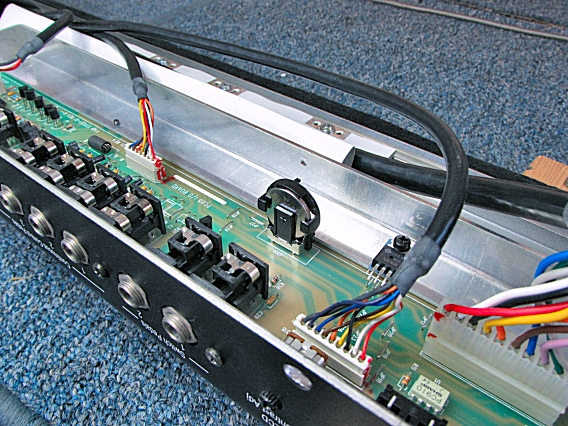
|
|
To change the battery, pry and slide it out of its holder. Replace it with a new 2032 coin cell, available at most drug and grocery stores. The "+" side of the coin (the side with the writing) should face outward. NOTE: If the synthesizer data has become corrupt, you can restore the factory settings by following Kurzweil's PC88 Reset Instructions. |
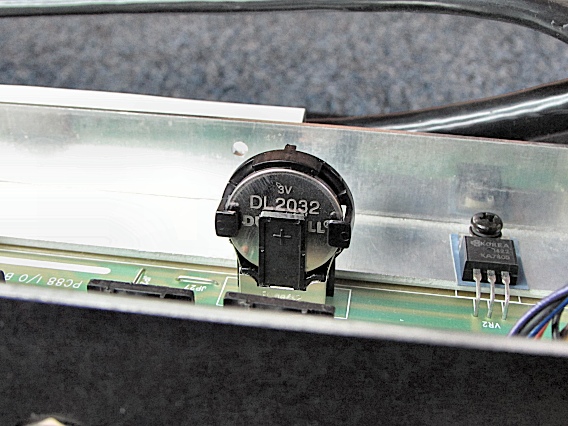
|
|
Next, disconnect the PC88's top-panel from the keyboard assembly. They connect with two flat, gray, ribbon cables and one round, black cable (right). |

|
|
Here, the round cable is shown unplugged. |

|
|
Here, the two ribbon cables are shown unplugged. You can now set the bottom assembly aside and easily maneuver the top panel as needed. |
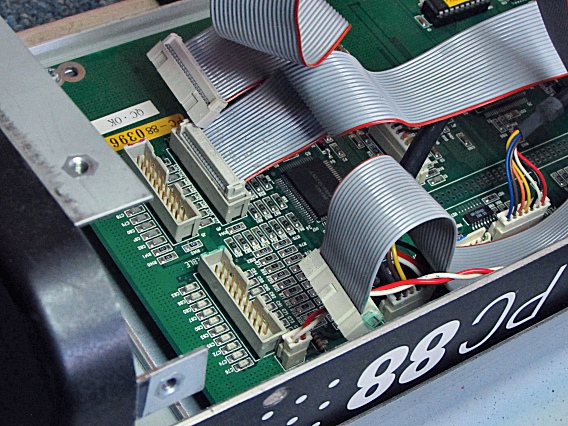
|
| Kurzweil® PC88 | ||
|---|---|---|
|
Last Page < |
Page Top ∧ |
Next Page > |
|
|
|
|
|
Page design and content Copyright © Richard Diemer - All rights reserved |